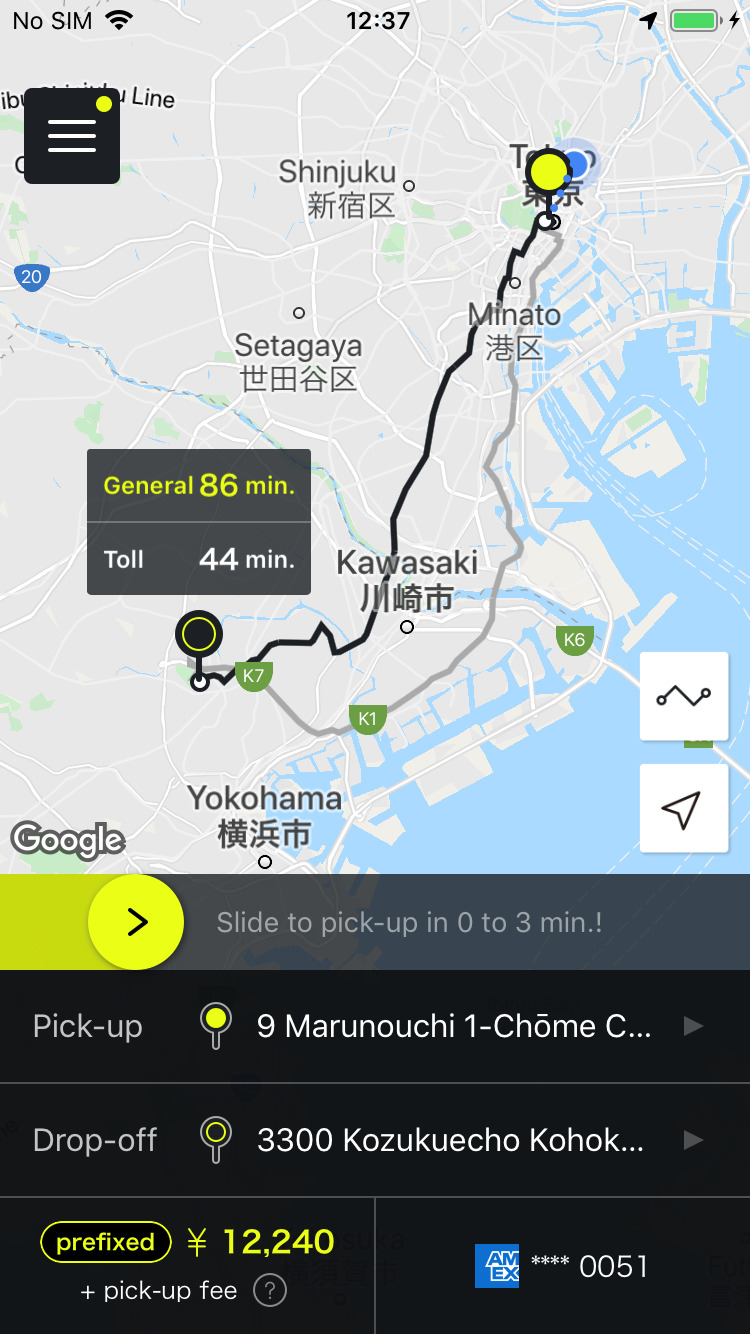
Visiting Tokyo, Japan, can be an exciting and unforgettable experience, but navigating the city’s bustling streets and public transportation system might feel overwhelming at times. Luckily, S.RIDE is here to help! This user-friendly taxi app is designed to make getting around Tokyo a breeze for foreign visitors.
S.RIDE is an innovative taxi-hailing app that connects users with nearby taxis in just a few taps. It offers an English interface, making it perfect for foreign travelers who don’t speak Japanese. With S.RIDE, you can quickly and easily request a taxi, track its location in real-time, and even pay for your ride directly through the app.
Here’s a quick guide on how to use S.RIDE during your Tokyo trip:
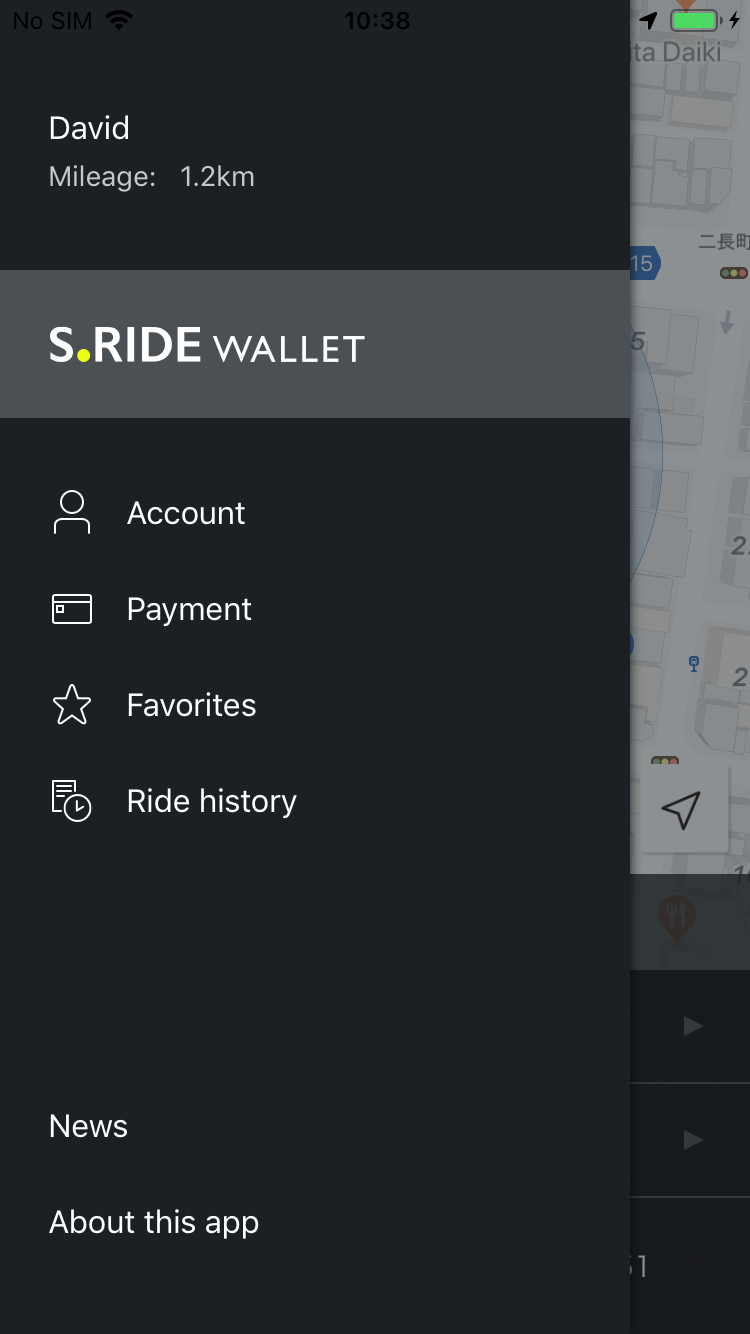
- Download S.RIDE from the App Store or Google Play Store. Make sure to do this before your trip, so you’re all set upon arrival.
- Set up an account and add your preferred payment method. S.RIDE accepts credit cards, Apple Pay, and Google Pay.
- Open the app and allow it to access your location. This helps S.RIDE find the nearest available taxi.
- Enter your destination, and the app will provide an estimated fare and arrival time.
- Tap “Request Taxi” and wait for a driver to accept your request. You can track the taxi’s location in real-time on the app’s map.
- Hop in the taxi when it arrives, and enjoy your ride! The app will handle payment automatically, so there’s no need to worry about carrying cash or calculating the fare.
S.RIDE is compatible with a large number of taxi companies in Tokyo, ensuring you’ll always find a ride when you need one. Its sleek and intuitive interface makes hailing a taxi in Tokyo as simple as can be, giving you more time to explore and enjoy the city.
Don’t miss out on the convenience and peace of mind that S.RIDE offers during your Tokyo adventure. Download the app today and experience the city like a local!
Download Now


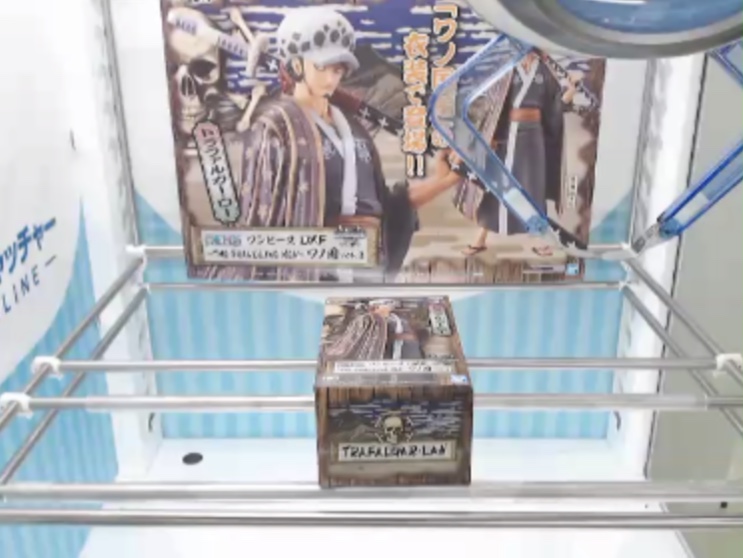




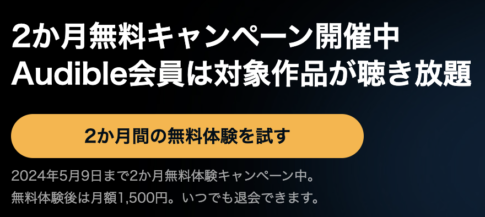

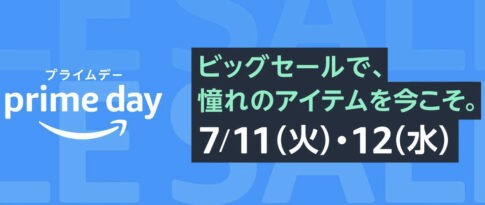
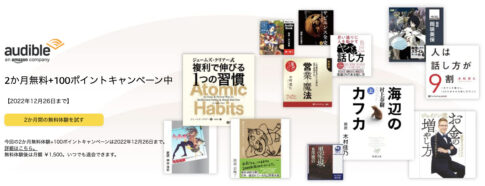
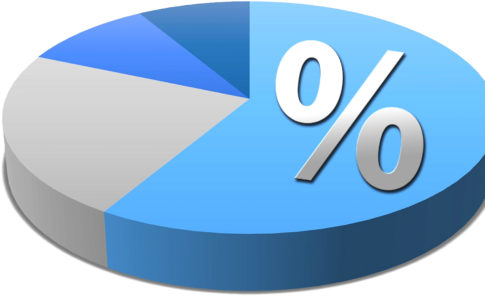

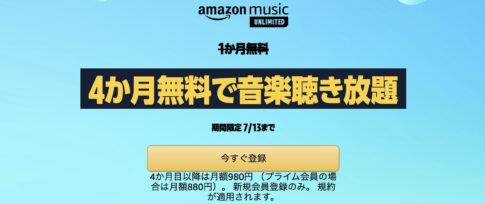

コメントを残す